The ariticle are explaining the process workflow of sales order / provisioning / checking. Including flow chart and HubSpot ticket pipeline status explaination
Process Flow Chart:
Process flow chart indicate the essential steps from customer order confirmation to sending customer activation email. Listing out the SOW of different parties. 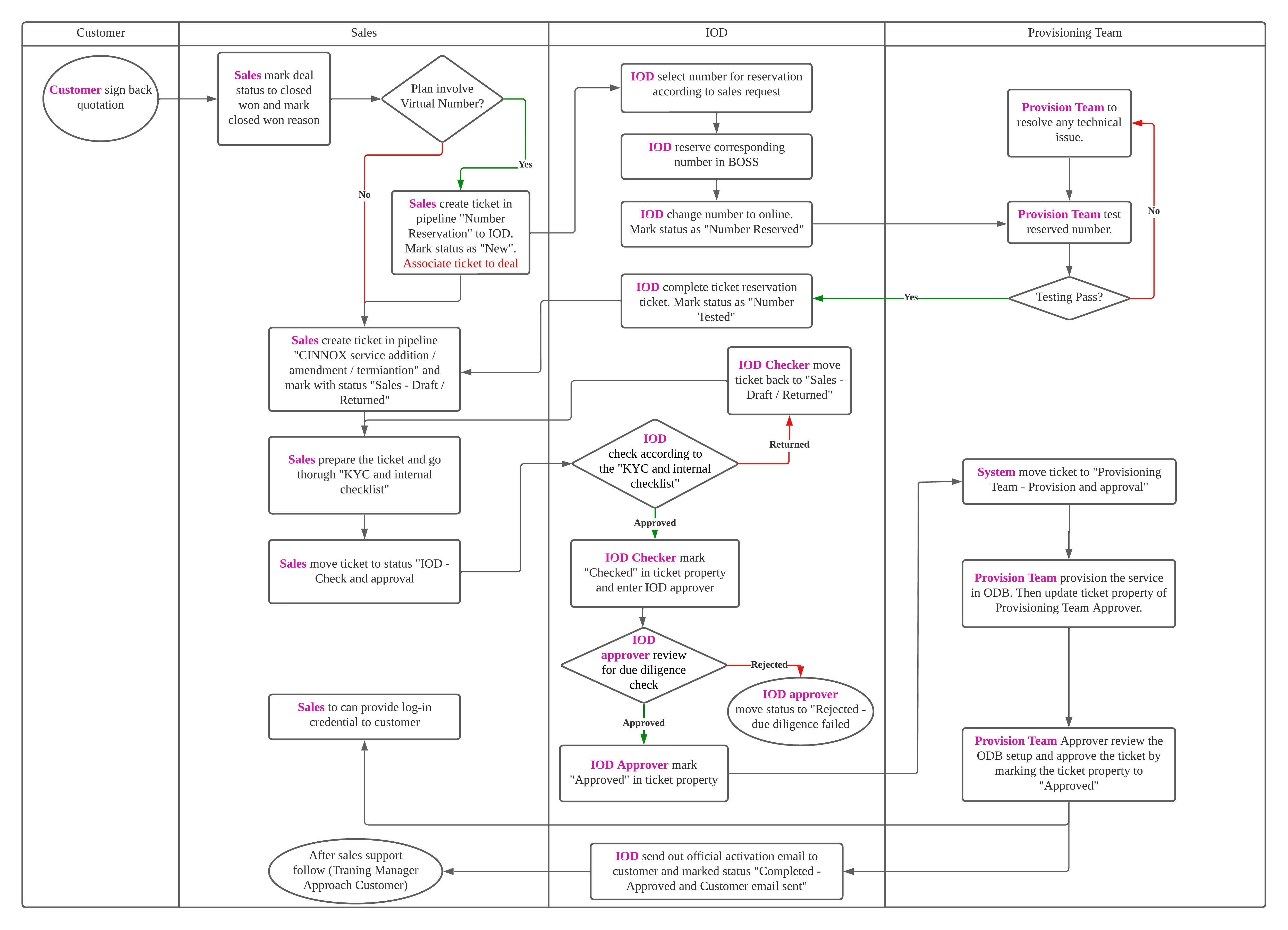
Corresponding HubSpot Ticket pipeline:
Below part explain each HubSpot ticket pipeline status meaning. (detail explaination table can be found in attached excel) ticket pipeline table
Pipeline: CINNOX service addition / amendment / termiantion
| Status Name | Details |
| Sales - Draft / Returned | Ticket are newly created or returned by IOD/provisioning team for amendment. Sales should be preparing the ticket according to KYC checklist |
| IOD Team - Check and approval | IOD team should crosscheck all KYC and provisioning checklist item, make sure all information and documents required are uploaded. |
| Provisioning Team - provisioning and approval |
Provisioning team should approve and ticket then provision the service in ODB# |
| R&D/Product Team - Bug Fix/Improvement |
Provisioning team encounters error and needs bug fix from developers. |
| Completed - Approved and customer email sent | Ticket completed with approval from IOD & Provisioning Team. Activation email are sent to customer |
| Rejected* - due diligence failed | Ticket rejected by IOD* |
*IOD should esculate to top management for the decision to reject or not if any high risk customer are found.
#IOD will create a new item in Monday.com to trace the progress of service provisioning
https://m800-cast.monday.com/boards/2950676364
KYC and provisioning checklist:
| Item no. | Item |
| 1 | Deal Associated with Company: |
|
- all mandatory KYC fields in Company Page are filled:
|
|
| - Valid Identity Documents are attached in Company page (e.g. BR copy, CI copy) | |
| - Company Name and Region aligned with identity document | |
| 2 | Deal Associated with related contacts (with email, phone, name, role filled) |
| 3 | CSR 106 forms are attached |
| 4 | Signed SOF form / quotation are attached |
| 6 | Legal Approval (If there are any changes to standard T&C) |
| 7 | Proof of deposit/prepayment attached |
| 9 |
All setting in ODB align with deal properties and CSR form: (by Provisioning Team) |
| - Company Name are align with identity documents | |
| - Billing address and contacts are align with HubSpot address and billing contact | |
| - Package setup are align with CSR Form | |
| - Virtual Number setup are align with CSR Form |
Additional Information:
Playbook: Activation of CINNOX service
CSR106: https://hubs.ly/Q02GxKYR0
Official activation email template: "Activation email to customer from IOD (Draft)"