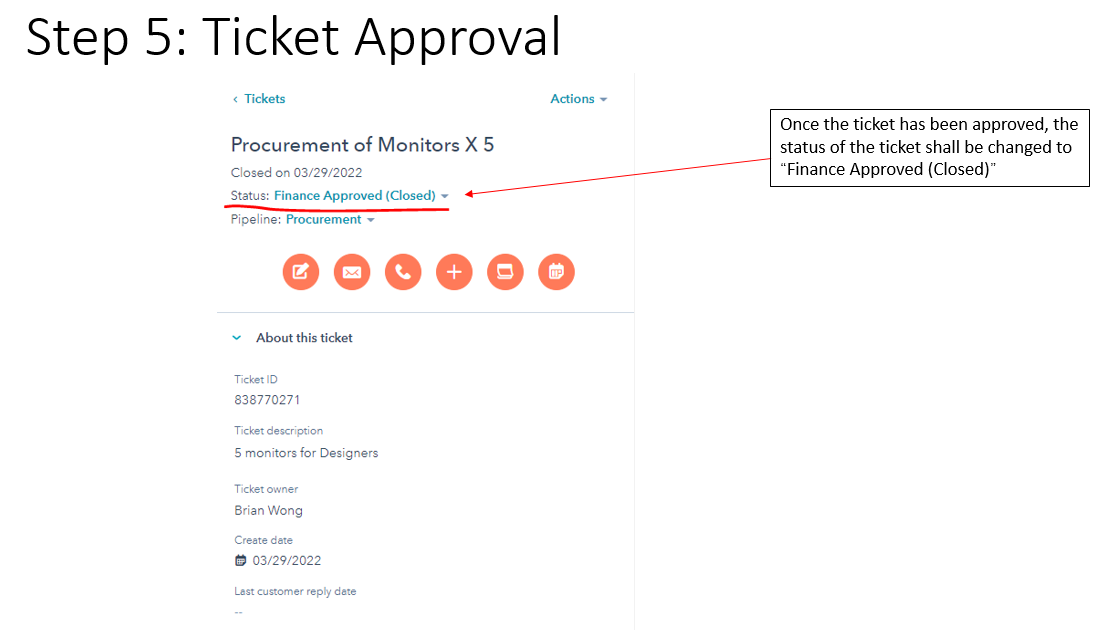- Help Center
- IOD
- Procurement
-
Enterprise Business
-
International Business
-
Human Resources
-
IT & Security
-
Engineering & Operation
-
Marketing
-
IOD
-
Product
-
CINNOX Knowledge Base
- 1.0 Solutions
- 1.1 Applications
- 1.2 Financial Services
- 1.3 E-Commerce
- 1.4 Telecom
- 1.5 Marketing Assets
- 1.6 Others
- 2.0 Subscriptions & Plans
- 2.1 Digital Commerce
- 2.2 Business Plan
- 2.3 Enterprise Plan
- 2.4 Subscriptions, Fees & Payments
- 2.5 Partners and Plans
- 3.0 Capabilities & Features
- 3.1 CHANNEL - Voice & Video
- 3.2 CHANNEL - Smart Messaging
- 3.3 CHANNEL - Virtual Number
- 3.4 CHANNEL - Automated Chatbots
- 3.5 CHANNEL - Smart Engagement
- 3.6 CHANNEL - Call Engagement
- 3.7 ORCHESTRATE - Smart Routing and Rules
- 3.8 ORCHESTRATE - Workflow Optimization
- 3.9 ORCHESTRATE - Identity
- 3.10 EVALUATE - Dashboard & Analytics
- 3.11 EVALUATE - Integration & APIs
- 3.12 EVALUATE - Security & Authentication
- 4.0 Network Management & Operations
- 4.1 Billing Support System (BSS)
- 4.2 Operation Support System (OSS)
- 4.3 Network Management System (NMS)
- 4.4 Customer Management System
- 5.0 Globally Distributed Core Infrastructure
- 5.1 Carrier-Grade Infrastructure
- 5.2 IP Network
- 5.3 Private Cloud-based Communication
- 5.4 Public Cloud-based Communication
- 5.5 Dynamic Resources Allocator
- 5.6 Data Centres
- 6.0 Services, Agreement & Policies
- 6.1 Service Agreement
- 6.2 Privacy Policy
- 6.3 Term of Use
- 6.4 Terms & Conditions of Services
- 6.5 NDA
- 6.6 Customer Services
- 6.7 Resources Centre & FAQ
- 7.0 Trends & Research
- 7.1 Cloud Application and Trends
- 7.2 Cybersecurity Threats
- 7.3 Digital Transformation and Trends
- 7.4 Hybrid Work and Social Media Convergence
- 7.5 Intelligent Services and Big Data
- 7.6 Total Experience (CX and EX)
- 7.7 Quora Findings
- 7.8 Gartner and Forrester Findings
- 8.0 Training Material (Product Development)
-
Legal
How to create procurement ticket in HubSpot
Please note that for all procurement that over HKD 1000, a procurement ticket needs to be submitted before the occurance. The article is to provide the walk through illustration to show the procedure of procurement.
Step 1: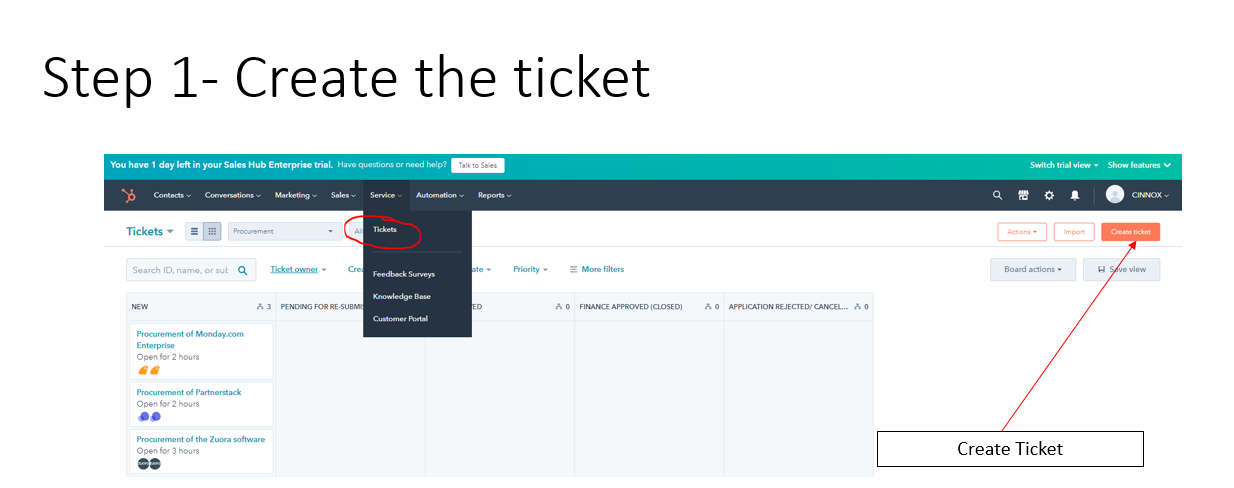
Step 2:
-The information of the Vendor needs to be input in the Hubspot and valid KYC information (ie: BR/CI) needs to be obtained before the issue of the procurement ticket.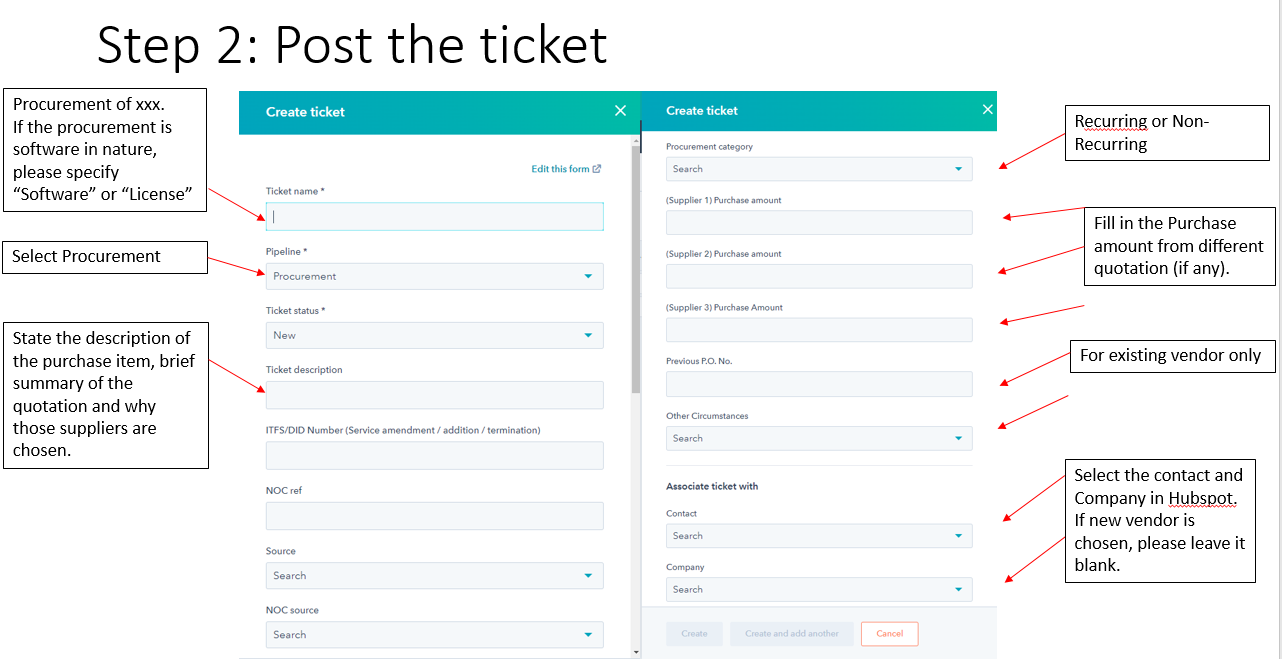
** If such purchase is related to Computer/Software/SaaS/License, Requisition Department shall include PR101/User Name lists in the ticket for reference.
Furthermore, after IOD approved, the ticket shall be passed and reviewed by ITS Team i.e. Prakash, the Senior System Operations Manager, he shall approve before passing the ticket to Finance Team:
For non computer/software related purchase, all dept. shall follow the current procedures and additional approval from Prakash is not required.
Step 3:
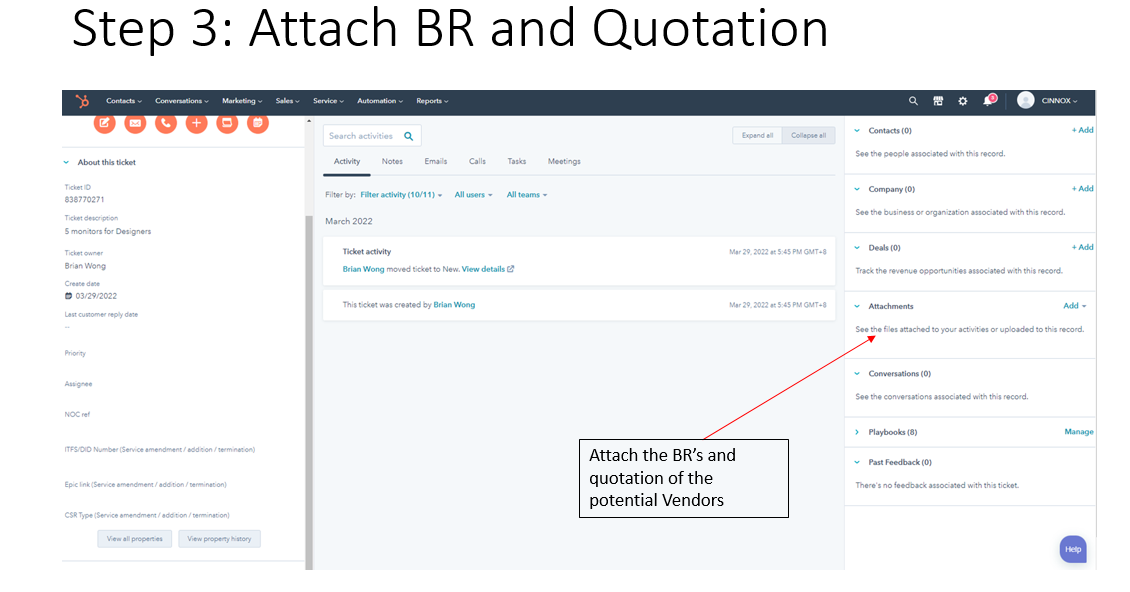
Step 4:
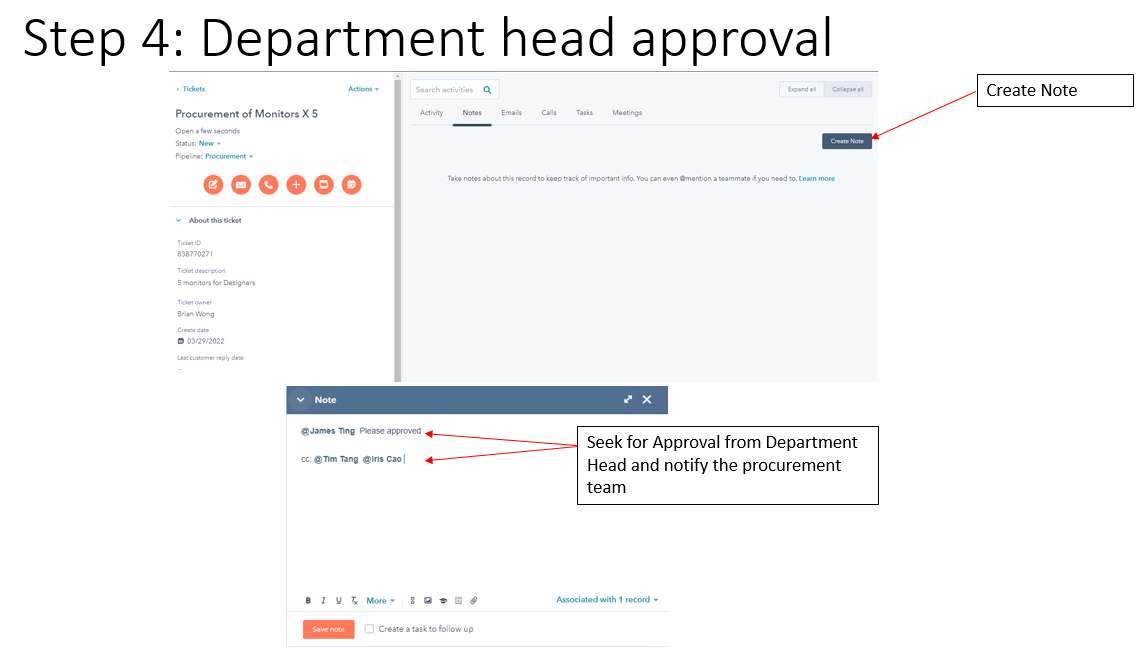
Step 5: