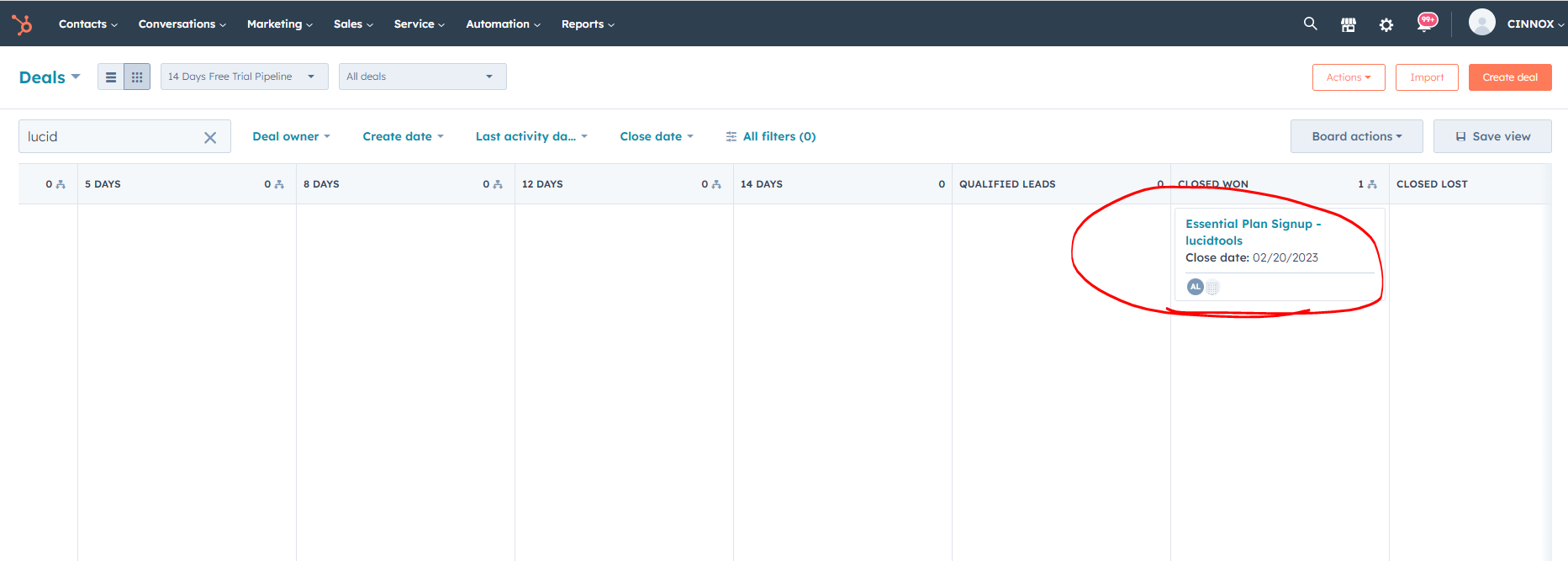- Help Center
- IOD
- Billing Operations
-
Enterprise Business
-
International Business
-
Human Resources
-
IT & Security
-
Engineering & Operation
-
Marketing
-
IOD
-
Product
-
CINNOX Knowledge Base
- 1.0 Solutions
- 1.1 Applications
- 1.2 Financial Services
- 1.3 E-Commerce
- 1.4 Telecom
- 1.5 Marketing Assets
- 1.6 Others
- 2.0 Subscriptions & Plans
- 2.1 Digital Commerce
- 2.2 Business Plan
- 2.3 Enterprise Plan
- 2.4 Subscriptions, Fees & Payments
- 2.5 Partners and Plans
- 3.0 Capabilities & Features
- 3.1 CHANNEL - Voice & Video
- 3.2 CHANNEL - Smart Messaging
- 3.3 CHANNEL - Virtual Number
- 3.4 CHANNEL - Automated Chatbots
- 3.5 CHANNEL - Smart Engagement
- 3.6 CHANNEL - Call Engagement
- 3.7 ORCHESTRATE - Smart Routing and Rules
- 3.8 ORCHESTRATE - Workflow Optimization
- 3.9 ORCHESTRATE - Identity
- 3.10 EVALUATE - Dashboard & Analytics
- 3.11 EVALUATE - Integration & APIs
- 3.12 EVALUATE - Security & Authentication
- 4.0 Network Management & Operations
- 4.1 Billing Support System (BSS)
- 4.2 Operation Support System (OSS)
- 4.3 Network Management System (NMS)
- 4.4 Customer Management System
- 5.0 Globally Distributed Core Infrastructure
- 5.1 Carrier-Grade Infrastructure
- 5.2 IP Network
- 5.3 Private Cloud-based Communication
- 5.4 Public Cloud-based Communication
- 5.5 Dynamic Resources Allocator
- 5.6 Data Centres
- 6.0 Services, Agreement & Policies
- 6.1 Service Agreement
- 6.2 Privacy Policy
- 6.3 Term of Use
- 6.4 Terms & Conditions of Services
- 6.5 NDA
- 6.6 Customer Services
- 6.7 Resources Centre & FAQ
- 7.0 Trends & Research
- 7.1 Cloud Application and Trends
- 7.2 Cybersecurity Threats
- 7.3 Digital Transformation and Trends
- 7.4 Hybrid Work and Social Media Convergence
- 7.5 Intelligent Services and Big Data
- 7.6 Total Experience (CX and EX)
- 7.7 Quora Findings
- 7.8 Gartner and Forrester Findings
- 8.0 Training Material (Product Development)
-
Legal
Standard procedures for handling online payment from Online customer?
- When an online customer made an online payment through Cinnox account, an email notification shall be sent to IOD to Finance department as follow:

2. As soon as the email notification is received, finance staff shall log on the Stripe account through the URL in the email and see an email to IOD by billing@m800.com for verification.
3. At the same time, IOD shall log in ODB and check the payment record in the receipt report and verify the idendity of the customer.
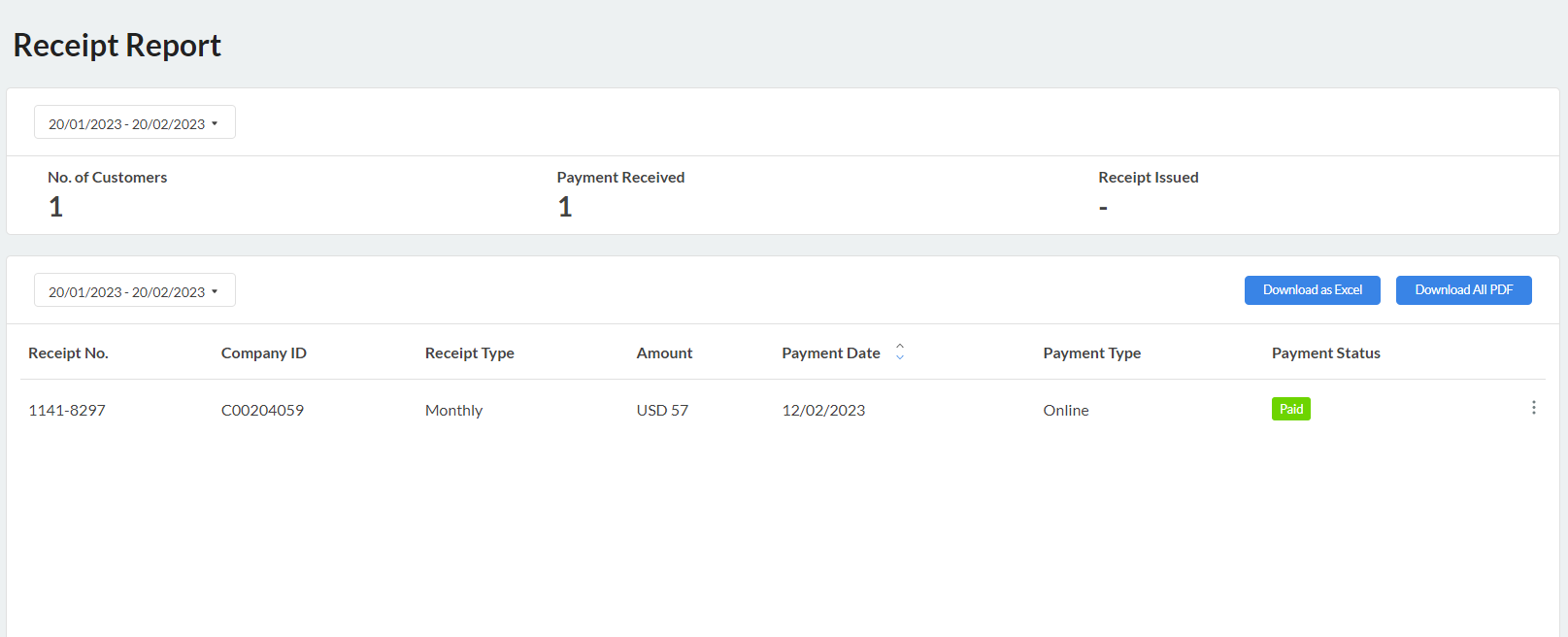
4. At the sametime, due to the change of the package from "Digital commerce - Trial" to "Digital commerce", the deal shall be triggered and moved to "Close won" stage automatically and notify the Deal owner.