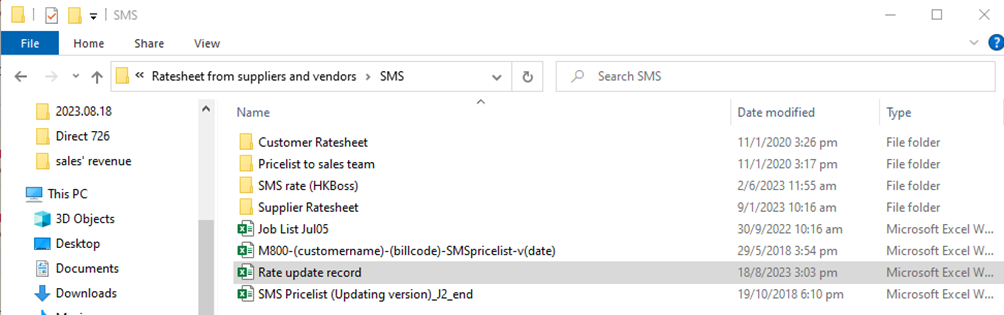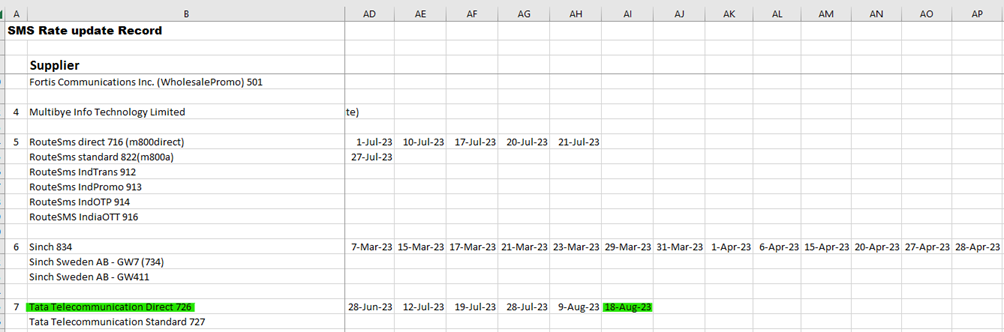Procedure of updating SMS rate in HKBoss
|
NEED to update SMS rate for the following suppliers |
||
|
|
SMS supplier |
Remarks |
|
1 |
China Mobile International Ltd |
confirmed by Brian in Oct 2022 |
|
2 |
China Union Corporation |
confirmed by Brian in Oct 2022 |
|
3 |
Forits Communications Inc (wholesale + Promo) |
confirmed by Brian in Oct 2022 |
|
4 |
Multibye Information Tech Ltd. |
confirmed by Brian in Oct 2022 |
|
5 |
RouteSMS Solution Ltd. |
confirmed by Brian in Oct 2022 |
|
6 |
Sinch Sweden AB |
confirmed by Brian in Oct 2022 |
|
7 |
Tata Communication Ltd. (Direct & Standard) |
confirmed by Brian in Oct 2022 |
|
8 |
Aestron (Sandhill) |
confirmed by Vincent on 21 Jan 2023 |
|
9 |
Telemondo (only Wholesales) |
confirmed by Brian via e-mail on 30 May 2023 |
|
10 |
China Telecom |
confirmed by Ivan and Brian via e-mail on 16 Jun 2023 |
|
11 |
Belgacom (Direct) |
confirmed by Brian on 9 Aug 2023 |
1) Received the updated SMS rate from supplier via e-mail.
1.1) for example, the supplier is “Tata” and the product is “Direct”.
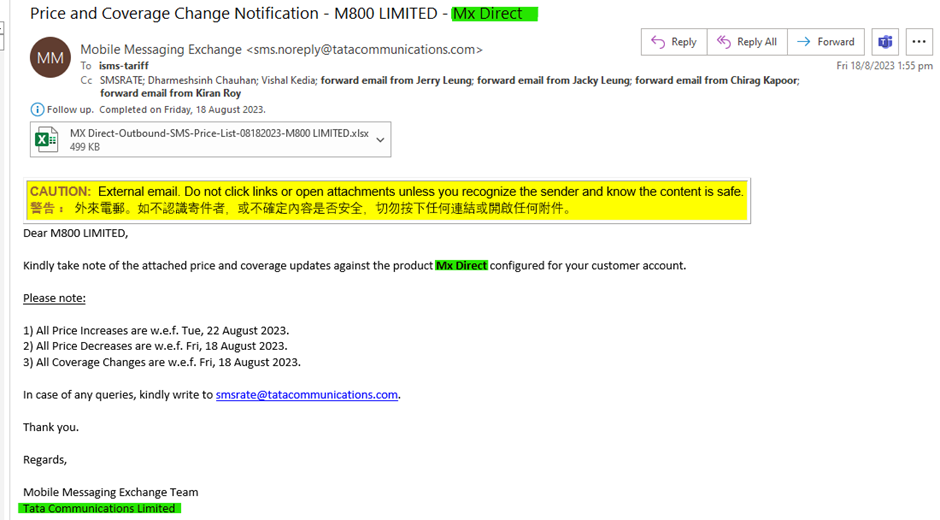
2) Go to the share drive I as below path to select which supplier for updating the SMS rate.
I:\sales_support\Ratesheet from suppliers and vendors\SMS\Supplier Ratesheet
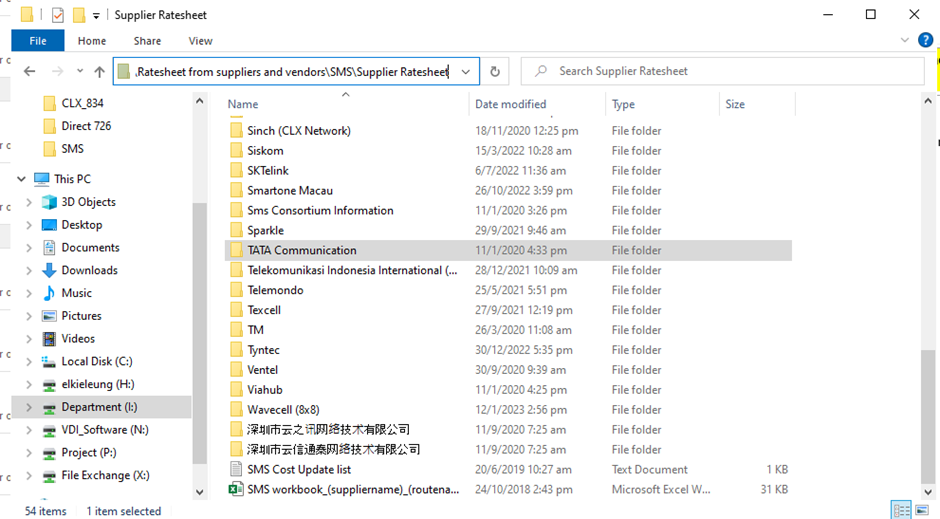
3) Select which product of SMS rate as below path.
I:\sales_support\Ratesheet from suppliers and vendors\SMS\Supplier Ratesheet\TATA Communication
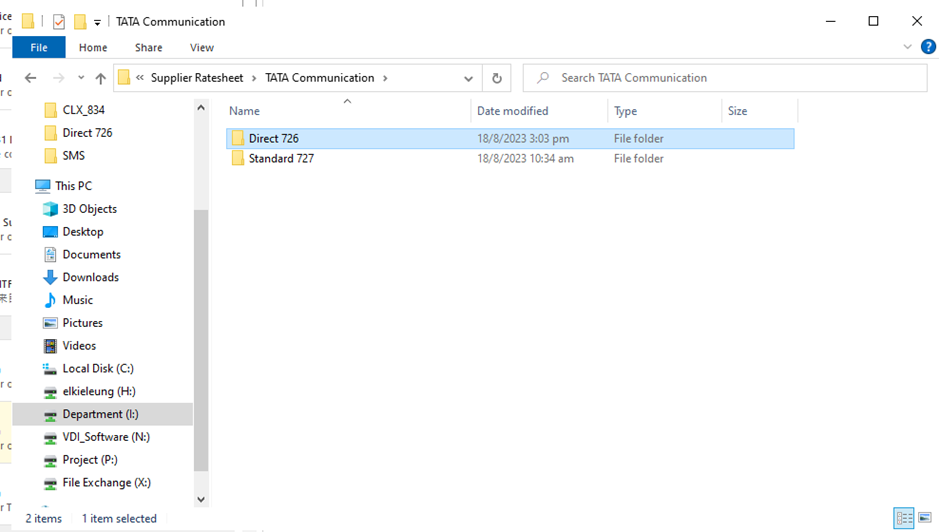
4) Select the latest analysis list as below path.
I:\sales_support\Ratesheet from suppliers and vendors\SMS\Supplier Ratesheet\TATA Communication\Direct 726

5) Insert the updated price list from supplier in the analysis list and rename to year/month/date (eg 20230818) on the tab.
updated price list
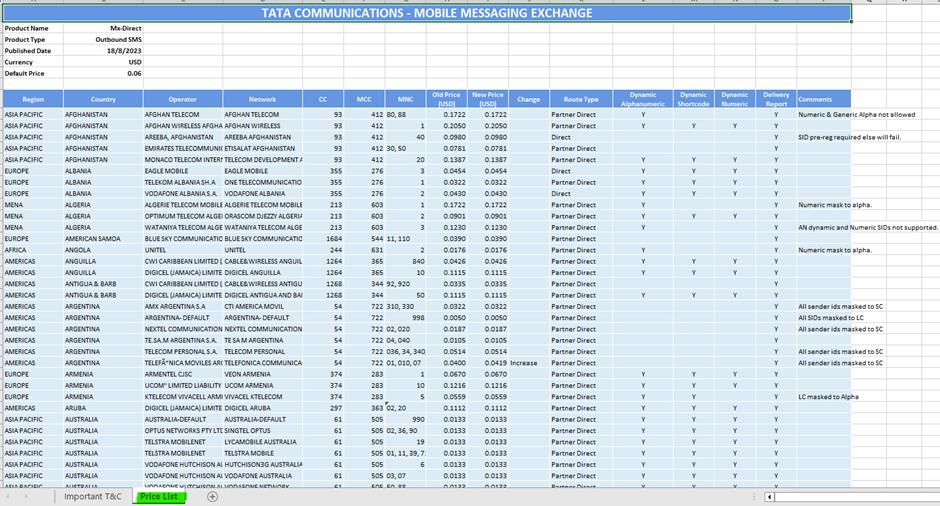
analysis list
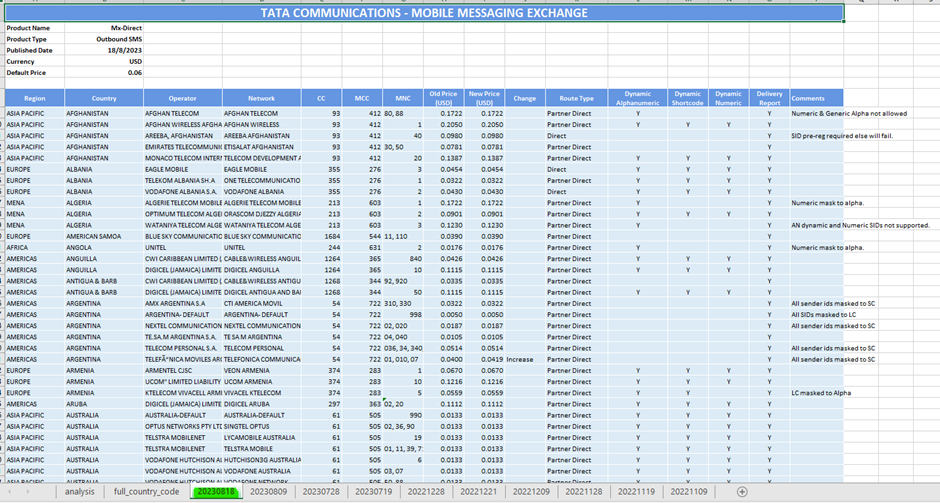
then, insert below 4 columns in the most updated rate sheet (eg 20230818)
Column C (system) – copy from last price list (eg 20230809) and past on the most updated rate sheet (eg 20230818)
Column D (system) – copy from last price list (eg 20230809) and past 123 on the most updated rate sheet (eg 20230818)
Column L (ROUNDUP) – around up the price from new price (column K),
Forumula (just for reference) à =roundup(@K:K,4)
Column M (MAX) – the max rate in the group of each country
Formula (just for reference) à =max(if(C:C=D9,L:L))
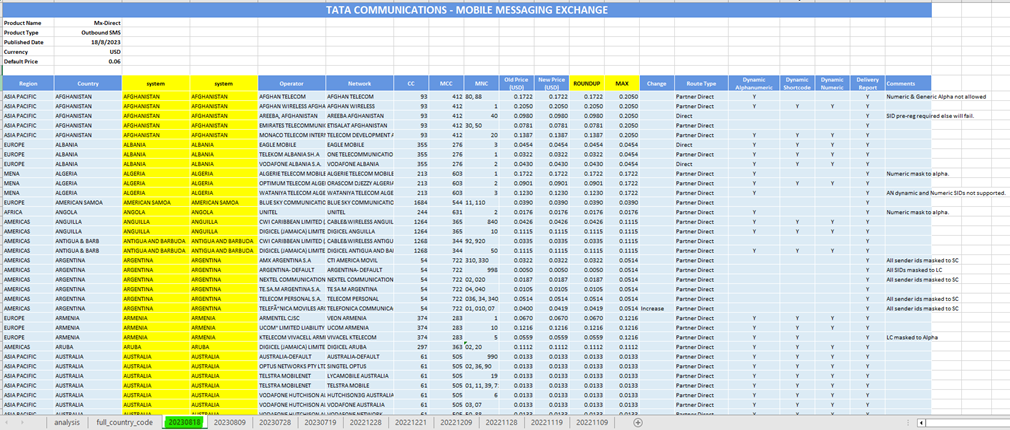
go to the first sheet of “analysis” and don’t change the formula in the cell.
column G (old price of China and HK) – copy and paste column H price to column G.
column G (old price of country A to Z) – change the date with old price (eg 20230809), then will generate the old price from the MAX price column in the group of country.
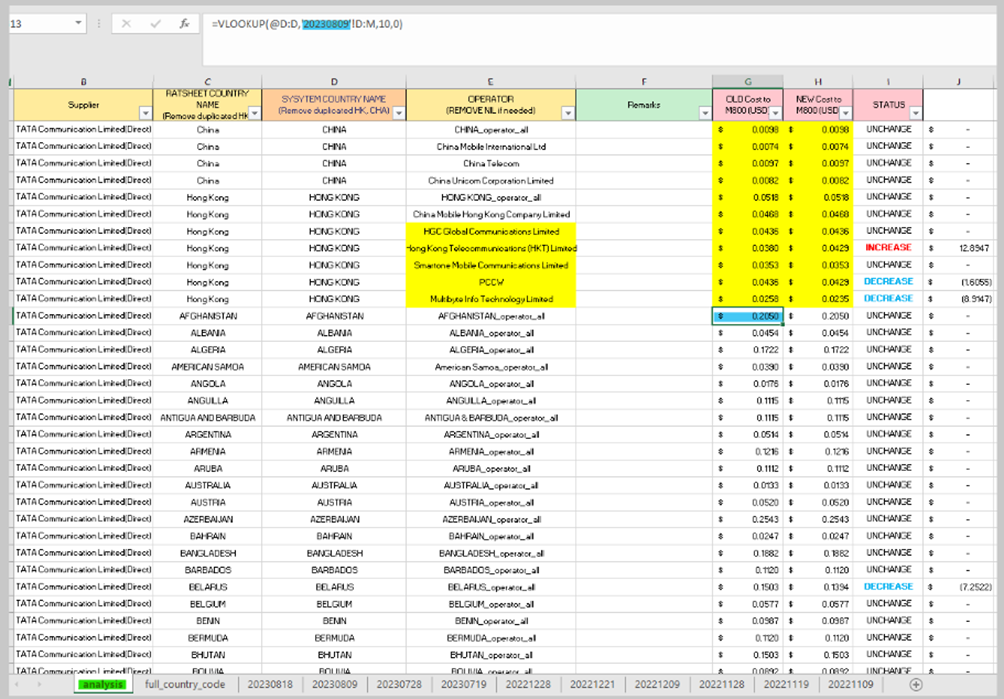
column H (new price from country A to Z) – change the date with new price (eg 20230818), then will generate the new price from max price column in group of country.
column H (new price of China and HK) – Please note new price of China and HK are referred to round up price (column L) in update price (eg 20230818 tab) , NOT referred to the max price.
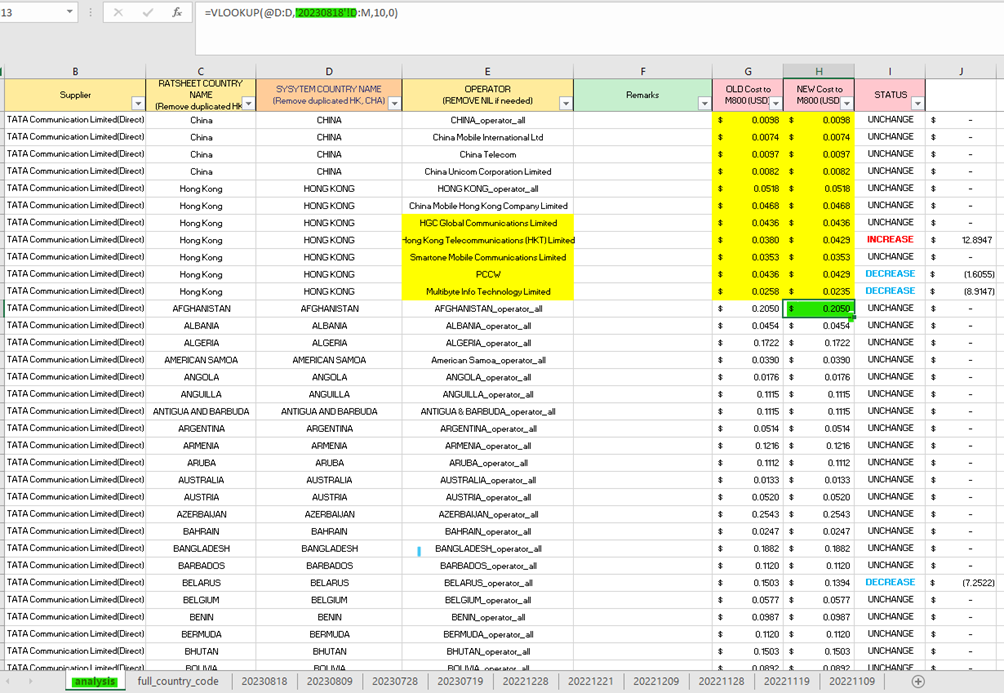
Go to the share drive I as below path, create an updated rate excel for uploading in HKBoss.
I:\sales_support\Ratesheet from suppliers and vendors\SMS\Supplier Ratesheet\TATA Communication\Direct 726\excel to HKBOSS\2023
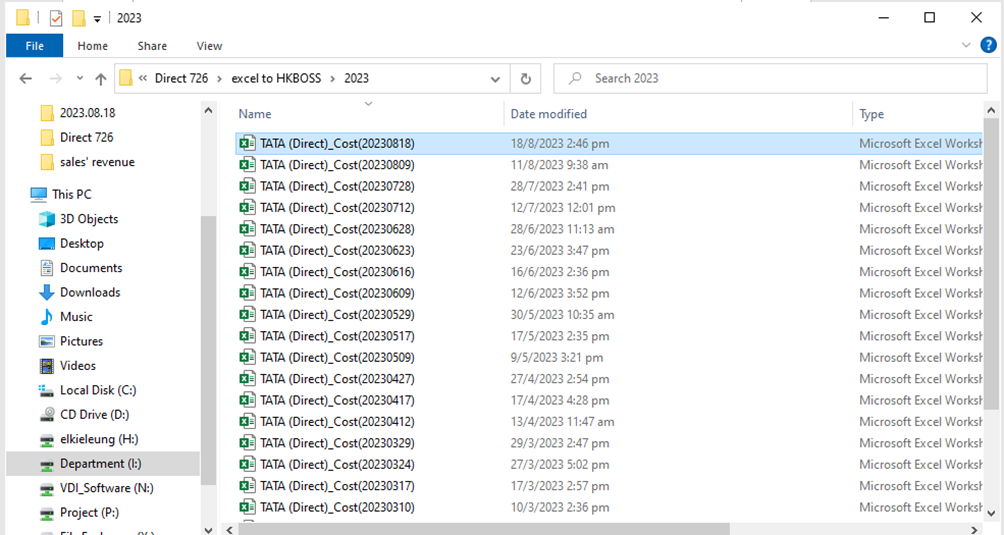
To create the excel, select column D (country system), column E (operator) and column H (new price) in analysist list.
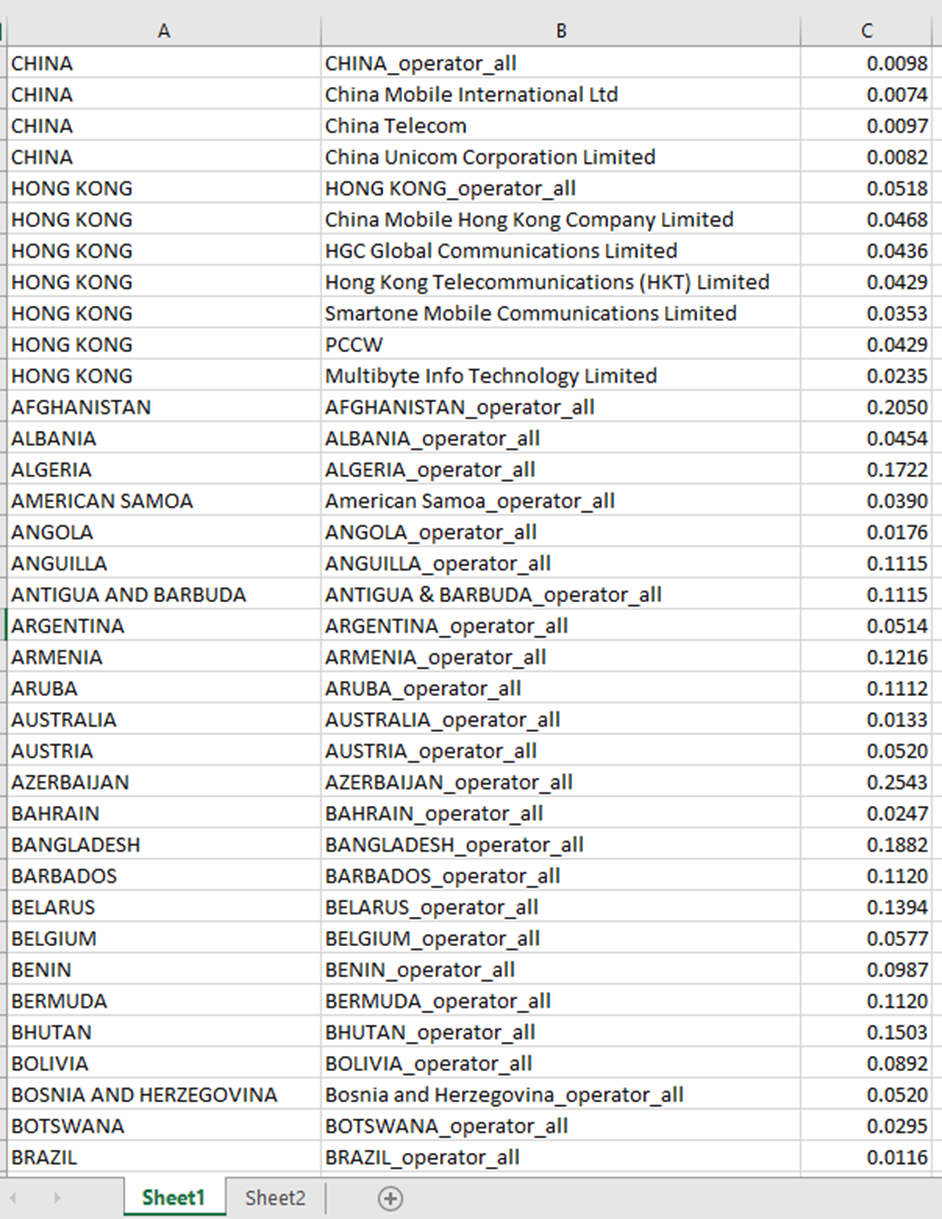
6) Uploading the updated SMS rate in HKBoss
Go to HKBoss -->Business à Supplier Management --> Tata --> 726 --> view --> import --> Browse --> Currency (USD) --> Effective Date (received email date) --> Preview --> Save
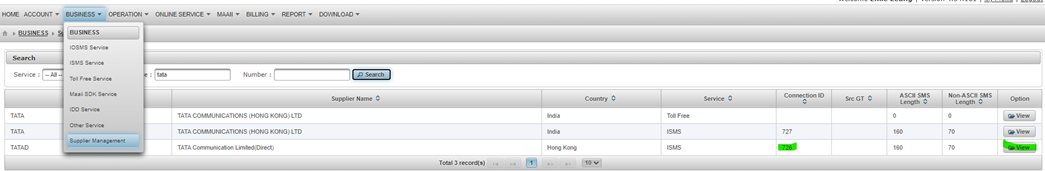
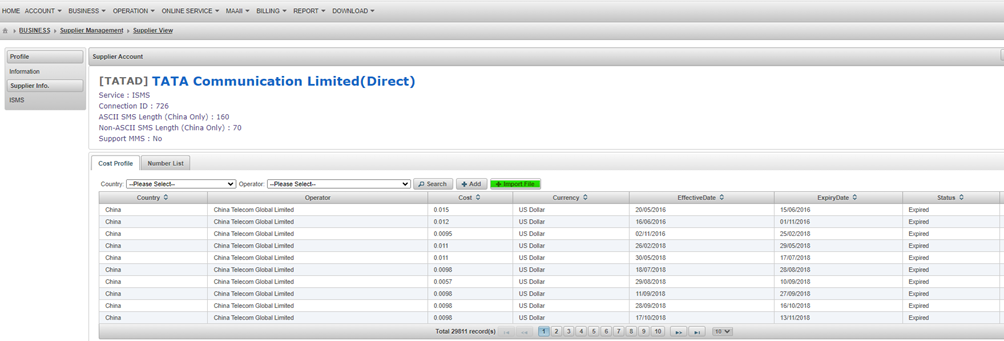
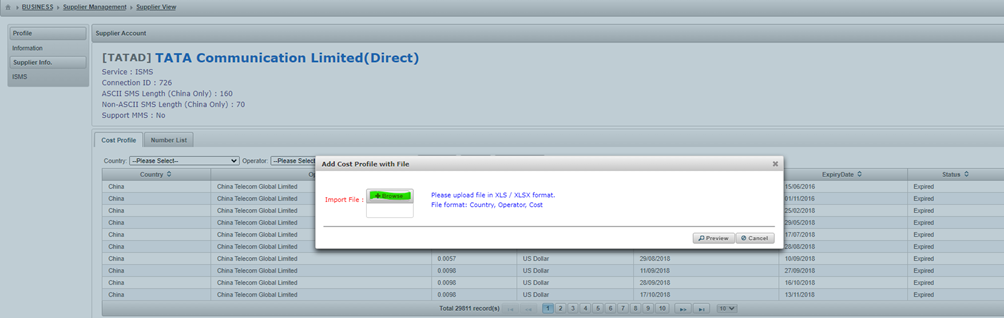
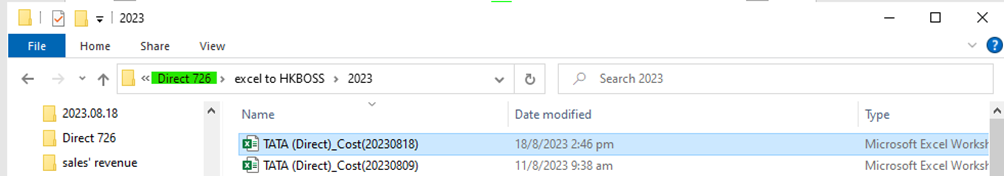
7) In order to keep the record, need to save the e-mail of SMS rate in the share drive I as below path.
I:\sales_support\Ratesheet from suppliers and vendors\SMS\Supplier Ratesheet\TATA Communication\Direct 726\real cost table from supplier\2023
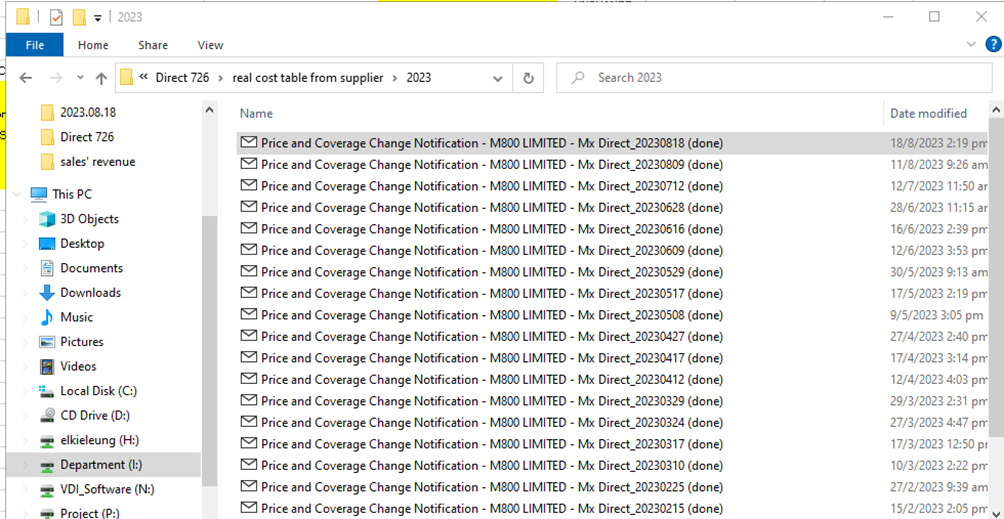
8) Finally, in order to keep record, updated the rate record in the list of “Rate update record” as below path.
I:\sales_support\Ratesheet from suppliers and vendors\SMS