This article explain the process for content writer and virtual sales lead generation, handling and subsequent tracking (both inbound and outbound)
Table of content:
Inbound Lead Generation and Handling Overview:
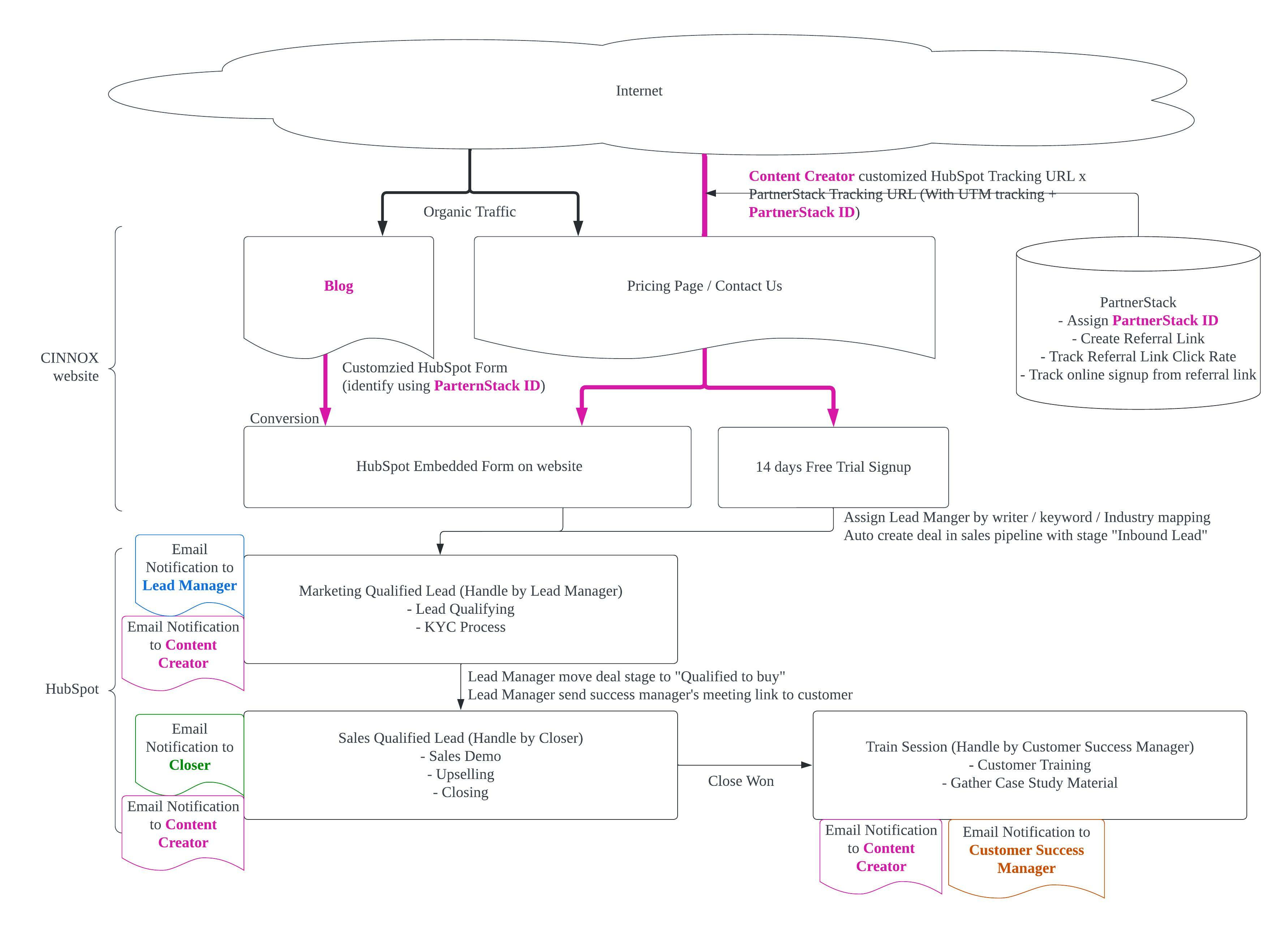
Inbound Lead handling process for virtual sales team
Virtual sales team are focused on inbound lead handling. Therefore all the lead assignment and transfer are performed through HubSpot. Virtual sales team then claim commission through PartnerStack.
Stage 1: Lead Assignment and Qualification
Online lead will be assigned to lead manager based on corresponding assignment rule subject management decision. System will update property company/contact owner and lead manager of corresponding company and contacts record in HubSpot. Notification email will be sent to Lead Manager. HubSpot will also automatically create a deal in "Sales Pipeline" at the stage "Inbound Lead".
Companies that are updated with UTM property “Content” or “PartnerStack Reseller Partner Key” are classified as content creator attributed lead. Email notification will be sent to content creator for any content creator attributed lead (details please refer to appendix).
Lead Manager can refer to contact’s page Activity tab for lead form submission, page view history and ads activity.

Then Lead Manager shall communicate with contacts for the lead qualification question. Add notes to contacts if necessary.
Stage 2: Qualified lead transfer to closer
Once the lead is qualified, lead manager shall transfer the lead to closer* to follow up by:
- Send customer the meeting link of the closer#
- Move the deal to "Qualified to buy (Lead manager -> closer) "

- Select corresponding "Closer" to handle the qualified lead

An email notification will be sent to closer to notice him/her for follow up.
*Closer assignment rule should subject to latest management decision
#Closer should create the meeting link and put it into HubSpot snippet for quick search
Stage 3: Closed Won case transfer to Customer Success Manager
Once the deal is closed won, Closer shall transfer to lead to training manager to follow by:
- Send customer the meeting link of the Customer Success Manager#
- Move the deal to closed won

- Select the "Customer Success Manager", and update the "Deposit amount" and "Closed won reason"

An email notification will be sent to Customer Success Manager to notice him/her for follow up.
#Customer Success Manager should create the meeting link and put it into HubSpot snippet for quick search
Outbound Lead generating process for individual virtual sales
Individual virtual sales are focused on outbound lead hunting. All the sales process will be handled by the individual virtual sales. Therefore all the deal registration or referral link create are performed in PartnerStack platform. Individual virtual sales then claim commission through PartnerStack.
1. For Essential Plan (Referral link sharing and Online Signup)
Demo for referral link usage:
Individual virtual sales shall approch protential customer and share the custom referral link from PartnerStack -> "Links" (detail please refer here).

After customer sign up using the referral link, individual virtual sales shall be review in "Referrals".
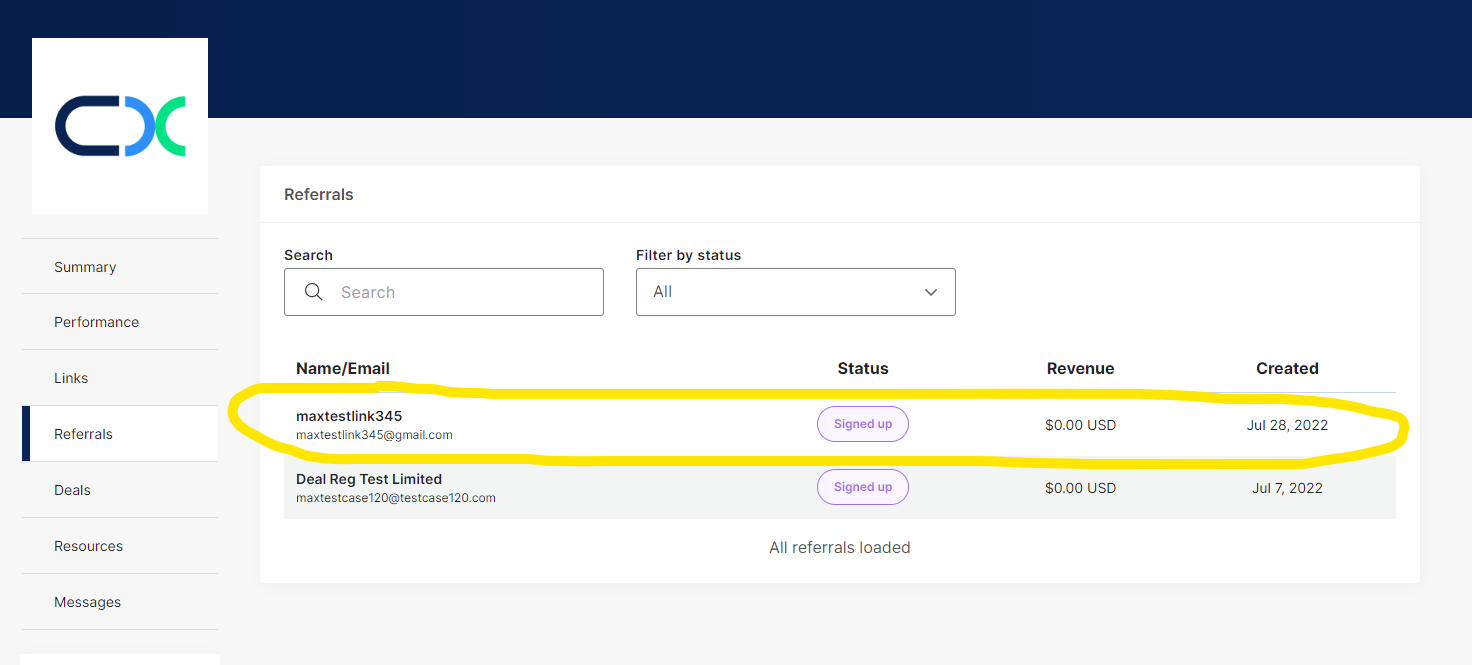
After customer complete payment online, individual virtual can check and withdraw the review in PartnerStack home page -> "Rewards & withdrawals". For details, please refer to knowledge article here.
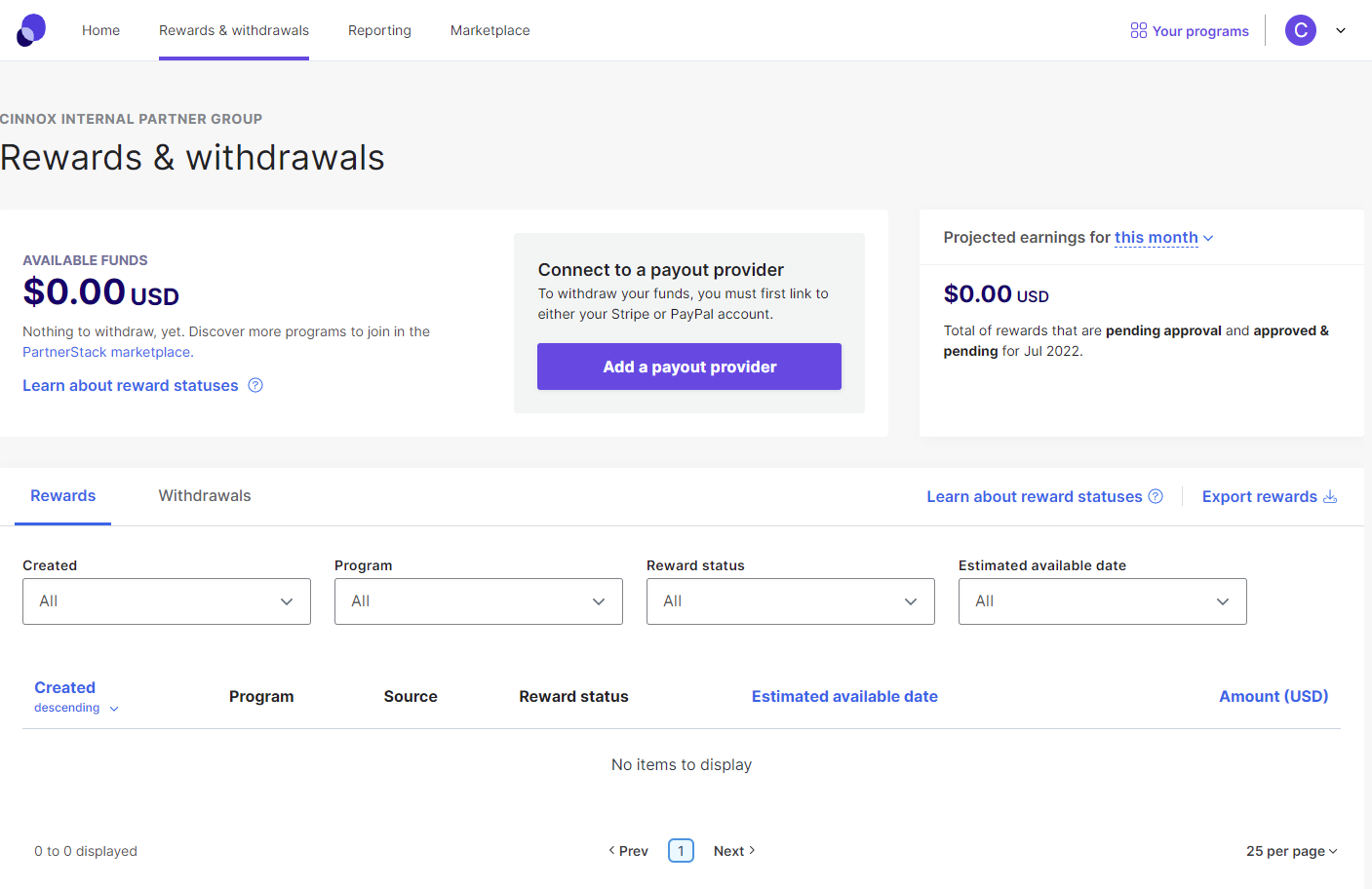
2. For Starter Plan or abover (Deal Registration and sales order submission)
Individual virtual sales shall use HubSpot to log their outbound email activity with potential customer and create company record in HubSpot (detail please refer here). Individual virtual sales shall register deal via PartnerStack for plan with telecommunication feature (Starter Plan or above). Upon closing, individual virtual sales shall issue electronic standard order form (SOF) in Pandadoc and raise provisioning ticket in HubSpot. Detail please refer to "PartnerStack Deal Registration and Provisioning Flow"
Appendix:
Email notification to Content Creator temaplate
1a. Notification email to content creator - lead conversion into contact
Body: Online Lead had been submitted
Body:
Lead Manager:
Industry:
Countruy:
UTM Campaign:
UTM Source:
UTM Medium:
UTM Term:
UTM Content:
1b. Notification email to content creator - lead conversion into 14 days free trial user
Subject: Online 14 days free trial had been submitted
Body:
Lead Manager:
Customer Industry:
Region:
2. Notification email - lead turn to qualified lead and deal created
Subject: Deal created from your attributed lead - deal.dealname
Body:
Deal name:
Total Contract Value:
Closer:
UTM Campaign:
UTM Source:
UTM Medium:
UTM Terms:
UTM Content:
3. Notification email to Content Creator - deal won
Subject: Deal Won from article generated lead - deal.dealname
Body:
Deal Name:
Total Contract Value:
Closer:
Customer Success Manager:
UTM Campaign:
UTM Source:
UTM Medium:
UTM Content:
UTM Term:
Useful link:
Create and edit scheduling page of meetng link:
https://knowledge.hubspot.com/meetings-tool/create-and-edit-scheduling-pages
Create snippet:
https://knowledge.hubspot.com/conversations/use-snippets